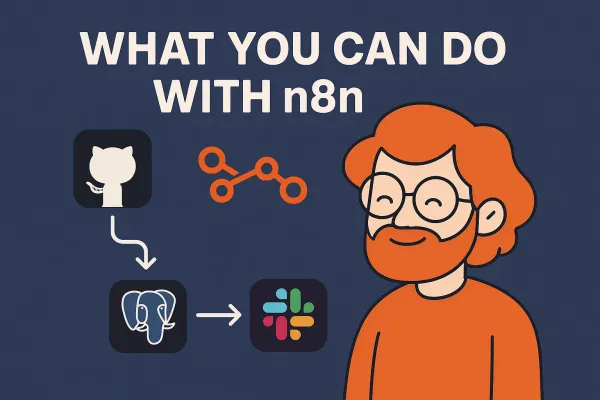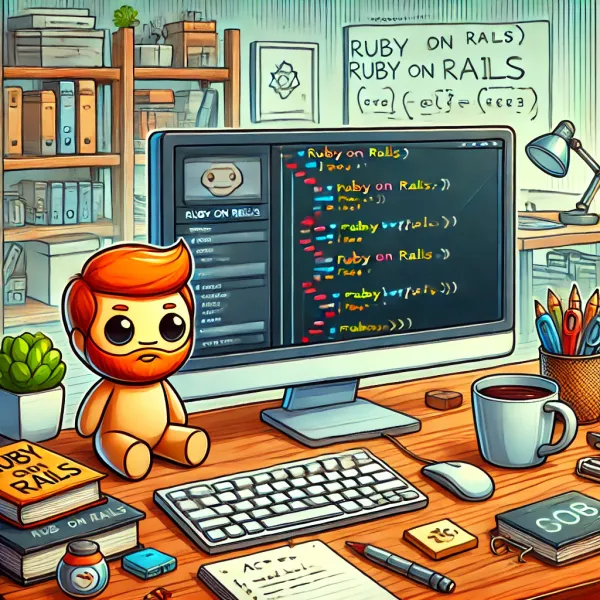Understanding Docker: Uses and Installation Guide

Docker is a powerful platform that simplifies the process of building, running, and managing containers. Containers encapsulate an application's software environment, making it easier to develop and deploy applications consistently across different systems. This blog post explores the uses of Docker and provides a detailed guide on how to install it.
What is Docker?
Docker is an open-source containerization technology that enables developers to package applications into containers—standardized executable components combining application source code with the operating system (OS) libraries and dependencies required to run that code in any environment.

Why Use Docker?
- Consistency Across Environments: Docker ensures that your application works seamlessly in any environment from development to production.
- Rapid Deployment: Containers can be created, replicated, and destroyed at pace, making it ideal for continuous integration and continuous deployment (CI/CD) workflows.
- Isolation: Each container operates independently, which reduces conflicts between different software or versions running on the same infrastructure.
- Resource Efficiency: Containers share the host system OS and are lightweight compared to virtual machines, enabling more efficient usage of system resources.
How to Install Docker
Here’s a step-by-step guide to installing Docker on various operating systems.
Installing Docker on Ubuntu
Verify that Docker CE is installed correctly by running the hello-world image:
sudo docker run hello-world
This command downloads a test image and runs it in a container. When the container runs, it prints an informational message and exits.
Install Docker CE (Community Edition):
sudo apt-get update
sudo apt-get install docker-ce
Set up the stable repository:
sudo add-apt-repository "deb [arch=amd64] https://download.docker.com/linux/ubuntu $(lsb_release -cs) stable"
Add Docker’s official GPG key:
curl -fsSL https://download.docker.com/linux/ubuntu/gpg | sudo apt-key add -
Install packages to allow apt to use a repository over HTTPS:
sudo apt-get install apt-transport-https ca-certificates curl software-properties-common
Update your package index:
sudo apt-get update
Installing Docker on Windows
For Windows, Docker offers Docker Desktop, which includes Docker Engine, Docker CLI client, Docker Compose, Docker Content Trust, Kubernetes, and Credential Helper.
- Download Docker Desktop for Windows:
- Visit the Docker Hub and download the installer.
- Install Docker Desktop:
- Run the installer and follow the on-screen instructions.
- Start Docker Desktop:
- Docker starts automatically after installation. The whale in the notification area indicates that Docker is running.
Installing Docker on macOS
- Download Docker Desktop for Mac:
- Go to the Docker Hub and download the Docker .dmg file.
- Install Docker Desktop:
- Double-click the .dmg file and drag the Docker icon to your Applications folder.
- Start Docker Desktop:
- Open Docker from your Applications folder.
Helpful Docker Containers to Try Out and Their Uses
Docker containers have become indispensable tools for developers, offering ready-to-use configurations for a variety of applications. This blog post explores some very helpful Docker containers, their uses, and how they can streamline your development process.
1. NGINX

NGINX is a high-performance HTTP server and reverse proxy. It also provides a robust load balancing feature, making it ideal for serving static content, as a reverse proxy for web applications, or for load balancing TCP and UDP traffic.
NGINX is not just an HTTP server but also serves as a reverse proxy, mail proxy, and a generic TCP/UDP proxy server, making it extremely versatile. It's particularly noted for its high performance, stability, rich feature set, simple configuration, and low resource consumption.
Features:
- Load Balancing: Distributes the load evenly across multiple backend servers to ensure no single server bears too much demand.
- Caching: Stores copies of the served content to speed up response time, improving performance.
- Compression: Reduces the size of the data being transmitted, resulting in faster network transfers.
How to Use NGINX Docker Container
docker run --name nginx-demo -p 80:80 -d nginx
This command pulls the NGINX image from Docker Hub and runs it in a container, mapping port 80 on the host to port 80 in the container. You can now access the NGINX server by navigating to http://localhost on your browser.
2. Redis

Redis is an in-memory data structure store, used as a database, cache, and message broker. Redis supports various data structures such as strings, hashes, lists, sets, and more, making it suitable for high-performance jobs in real-time applications.
Redis stands out for its support of a wide range of data structures and its performance. It is often used for caching, session management, real-time analytics, and queuing.
Features:
- Persistence: Offers various options for durability, including async replication and point-in-time backups.
- Atomic Operations: Supports transactions and provides atomic operations on these data types, ensuring data integrity.
- Pub/Sub Messaging System: Implements Publish/Subscribe messaging paradigms.
How to Use Redis Docker ContainerR
docker run --name redis-demo -d redis
This command starts a Redis container. You can connect to this instance with a Redis client to perform data operations.
3. PostgreSQL

PostgreSQL is a powerful, open-source object-relational database system. It has more than 30 years of active development and a proven architecture that has earned it a strong reputation for reliability, feature robustness, and performance.
Known for its standards compliance and extensibility, PostgreSQL is a favorite among developers who require advanced features, such as complex queries, foreign keys, joins, views, and stored procedures.
Features:
- ACID Compliance: Ensures reliable processing of database transactions.
- Indexing: Supports GIN and GiST indexes for efficient access to data.
- Extensions: Allows custom functions developed using various programming languages like PL/Python, PL/Java, and more.
How to Use PostgreSQL Docker Container
docker run --name postgres-demo -e POSTGRES_PASSWORD=mysecretpassword -d postgres
This sets up a PostgreSQL server with a default user and password. The server can be accessed through port 5432.
4. Jupyter Notebook

Jupyter Notebook is an open-source web application that allows you to create and share documents that contain live code, equations, visualizations, and narrative text. Uses include data cleaning and transformation, numerical simulation, statistical modeling, data visualization, machine learning, and much more.
Jupyter Notebook supports over 40 programming languages, including Python, R, Julia, and Scala. It is widely used in data science, scientific computing, and machine learning projects.
Features:
- Interactive Data Science: Combine code execution, rich text, visualizations, and multimedia in a single document.
- Collaboration: Notebooks can be shared with others using email, Dropbox, GitHub, or the Jupyter Notebook Viewer.
- Big Data Integration: Connects with big data tools like Apache Spark from Python, R, and Scala.
How to Use Jupyter Notebook Docker Container
docker run -p 8888:8888 jupyter/base-notebook
This command will start a Jupyter Notebook server and expose it on port 8888, providing an interface to work with notebooks in a browser.
5. SonarQube

SonarQube analyzes and visualizes code quality, providing continuous inspection of code to perform automatic reviews with static analysis to detect bugs, code smells, and security vulnerabilities.
SonarQube is critical for code quality management in software development, capable of identifying bugs and security vulnerabilities in more than 20 programming languages.
Features:
- Code Quality Metrics: Tracks bugs, technical debt, and duplication metrics.
- Continuous Inspection: Integrates with CI/CD pipelines for continuous analysis.
- Security Analysis: Includes a rule-based engine to identify known vulnerabilities.
Usage:
docker run -d --name sonarqube -p 9000:9000 sonarqube
Access SonarQube on http://localhost:9000.
6. MongoDB

MongoDB is a NoSQL database known for its high performance, high availability, and easy scalability.
MongoDB’s document model is simple for developers to learn and use, while also providing all the capabilities needed to meet the most complex requirements at any scale.
Features:
- Flexible Document Model: Store data in JSON-like documents with dynamic schemas.
- Horizontal Scalability: Easy to scale out using sharding.
- Full-Text Search: Built-in and powerful text search capabilities.
Usage:
docker run --name mongodb -d mongo
Connect to your MongoDB container from any MongoDB client.
7. Elasticsearch

Elasticsearch is a search engine based on the Lucene library, providing a distributed, multitenant-capable full-text search engine.
Elasticsearch is particularly known for its powerful full-text search capabilities, which is why it's often used for log analysis and real-time application monitoring.
Features:
- Real-Time Data and Analytics: Indexes data in near real-time, providing the ability to search through large volumes quickly.
- Scalability: Highly scalable with the ability to extend across multiple nodes with ease.
- Rich APIs: Provides extensive RESTful APIs for managing and querying data.
Usage:
docker run -d --name elasticsearch -p 9200:9200 -p 9300:9300 elasticsearch
Access Elasticsearch through http://localhost:9200.
8. RabbitMQ

RabbitMQ is an open-source message broker software that originally implemented the Advanced Message Queuing Protocol (AMQP).
RabbitMQ is widely adopted for its reliability, flexibility, and support for multiple messaging protocols.
Features:
- Multiple Messaging Protocols: Supports messaging protocols such as AMQP, MQTT, and STOMP.
- Reliable Messaging: Offers delivery acknowledgments and durable messaging to prevent data loss.
- Flexible Routing: Messages can be routed through exchanges before arriving at queues.
Usage:
docker run -d --name rabbitmq -p 5672:5672 -p 15672:15672 rabbitmq:3-management
The management console is available at http://localhost:15672.
9. MySQL

MySQL is a widely used relational database management system.
MySQL is renowned for its performance, reliability, and ease of use. It is used by database-driven web applications, including popular platforms like WordPress, Drupal, and Joomla.
Features:
- Replication: Supports master-slave and master-master replication.
- Partitioning: Supports database partitioning for better performance and management.
- Security: Provides strong data encryption, ensuring data security.
Usage:
docker run --name mysql -e MYSQL_ROOT_PASSWORD=my-secret-pw -d mysql
Access MySQL server with any standard SQL client.
10. Apache Kafka

Apache Kafka is a community distributed event streaming platform capable of handling trillions of events a day.
Apache Kafka is designed for high throughput and scalability. It's often used for building real-time streaming data pipelines and applications.
Features:
- High Throughput: Can handle millions of messages per second.
- Fault-Tolerance: Replicates data and can recover from node failures.
- Low Latency: Processes records as they arrive.
Usage:
docker run -d --name kafka -p 9092:9092 wurstmeister/kafka
Connect to Kafka through client applications on port 9092.
11. WordPress

WordPress is a free and open-source content management system based on PHP and MySQL.
WordPress is the most popular content management system (CMS) in the world, used by millions to publish blogs and build websites.
Features:
- Themes and Plugins: Offers a vast library of themes and plugins, enabling users to easily customize the appearance and functionality of their websites.
- User-friendly Interface: Known for its simplicity and ease of use, making it accessible for non-technical users.
- SEO Optimization: Provides excellent SEO capabilities that help pages rank higher on search engines.
Usage:
docker run --name wordpress -p 80:80 -d wordpress
WordPress is accessible at http://localhost.
12. GitLab

GitLab is a web-based DevOps lifecycle tool that provides a Git-repository manager.
GitLab is a complete CI/CD toolchain in a single application, providing a streamlined workflow to deliver software faster.
Features:
- Integrated CI/CD: Simplifies the process of continuous integration and deployment.
- Issue Tracking: Offers detailed issue tracking and project management tools.
- Repository Management: Supports Git repository management with fine-grained access controls.
Usage:
docker run -d --name gitlab -p 443:443 -p 80:80 -p 22:22 gitlab/gitlab-ce
Access GitLab at http://localhost.
13. Prometheus
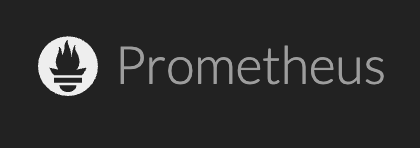
Prometheus is an open-source monitoring and alerting toolkit originally built at SoundCloud.
Prometheus is a systems monitoring and alerting toolkit designed for reliability and scalability, particularly useful for monitoring large-scale software environments.
Features:
- Time Series Data Model: With data stored as time series, Prometheus enables powerful queries tailored to cleanly handling highly dimensional data.
- No Dependency Storage: Local storage is used for keeping time series data. No reliance on network storage or other external services.
- Service Discovery: Automatically discovers targets in various environments like Kubernetes and EC2.
Usage:
docker run -d --name prometheus -p 9090:9090 prom/prometheus
Access Prometheus at http://localhost:9090.
14. Grafana


Grafana allows you to query, visualize, alert on, and understand your metrics no matter where they are stored.
Grafana is an open-source platform for monitoring and observability, meshing seamlessly with Prometheus to allow users to create dynamic dashboards that visualize time series data.
Features:
- Flexible Dashboards: Users can create complex monitoring dashboards using simple user interfaces.
- Alerting: Supports alerting based on data anomalies or thresholds, and integrates with Slack, PagerDuty, and more.
- Mixed Data Sources: Allows data to be pulled from different sources and visualized on a single dashboard.
Usage:
docker run -d --name grafana -p 3000:3000 grafana/grafana
Access Grafana through http://localhost:3000.
Conclusion
Docker addresses both development and operational needs. It not only streamlines the process of software delivery but also enhances the scalability and security of applications. With its ability to manage containers that encapsulate specific application environments, Docker ensures that software runs consistently and efficiently, regardless of where it is deployed. Whether you are developing complex applications, managing microservices architectures, or even running simple blog services like WordPress, Docker provides a robust, lightweight, and flexible solution that fits a wide spectrum of tech requirements.
The aforementioned Docker containers—from NGINX for web serving and reverse proxying to Grafana for metrics analytics—demonstrate Docker’s versatility. Each container offers a specialized environment tuned for specific tasks, which simplifies setups, scales systems, and secures applications across varied infrastructures. Adopting these containers can lead to a significant reduction in the complexity of deployments, enabling teams to focus more on development rather than on configuring environments.
Embracing Docker and its ecosystem of containers can be transformative, offering unmatched efficiency and control over application deployment and management. It paves the way for a more resilient, scalable, and secure infrastructure, allowing businesses and developers to adapt swiftly in a dynamically evolving digital landscape. Docker not only meets today’s development and operational demands but also anticipates the needs of tomorrow’s innovations.
Useful Links
- Docker Official Site
- NGINX Official Site
- Redis Official Site
- PostgreSQL Official Site
- Jupyter Official Site
- SonarQube Official Site
- MongoDB Official Site
- Elasticsearch Official Site
- RabbitMQ Official Site
- MySQL Official Site
- Apache Kafka Official Site
- WordPress Official Site
- GitLab Official Site
- Prometheus Official Site
- Grafana Official Site