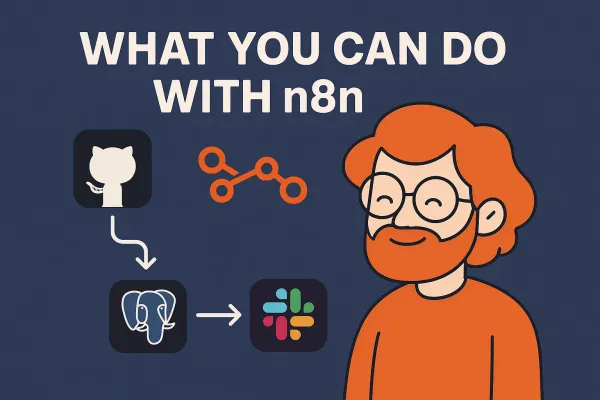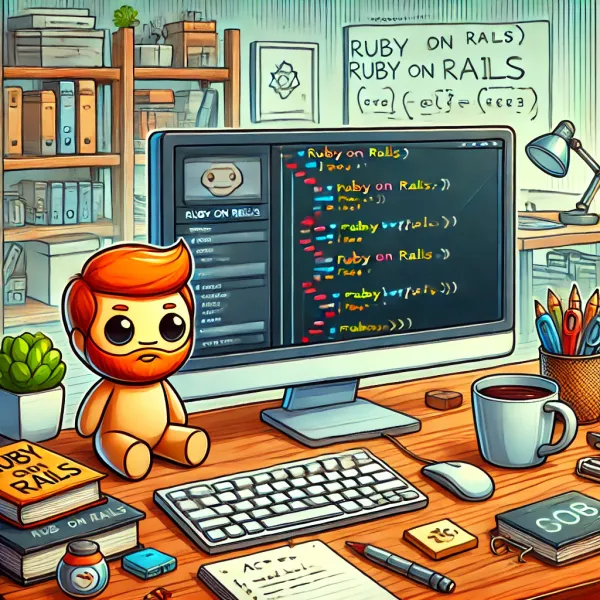Understanding and Setting Up MinIO: A High Performance Object Storage Solution

MinIO is a popular open-source object storage server compatible with Amazon S3 cloud storage service. It's designed for high performance, scalability, and providing a minimalistic API for developers. This guide will cover the basics of MinIO, including its architecture, key features, and how to set it up.
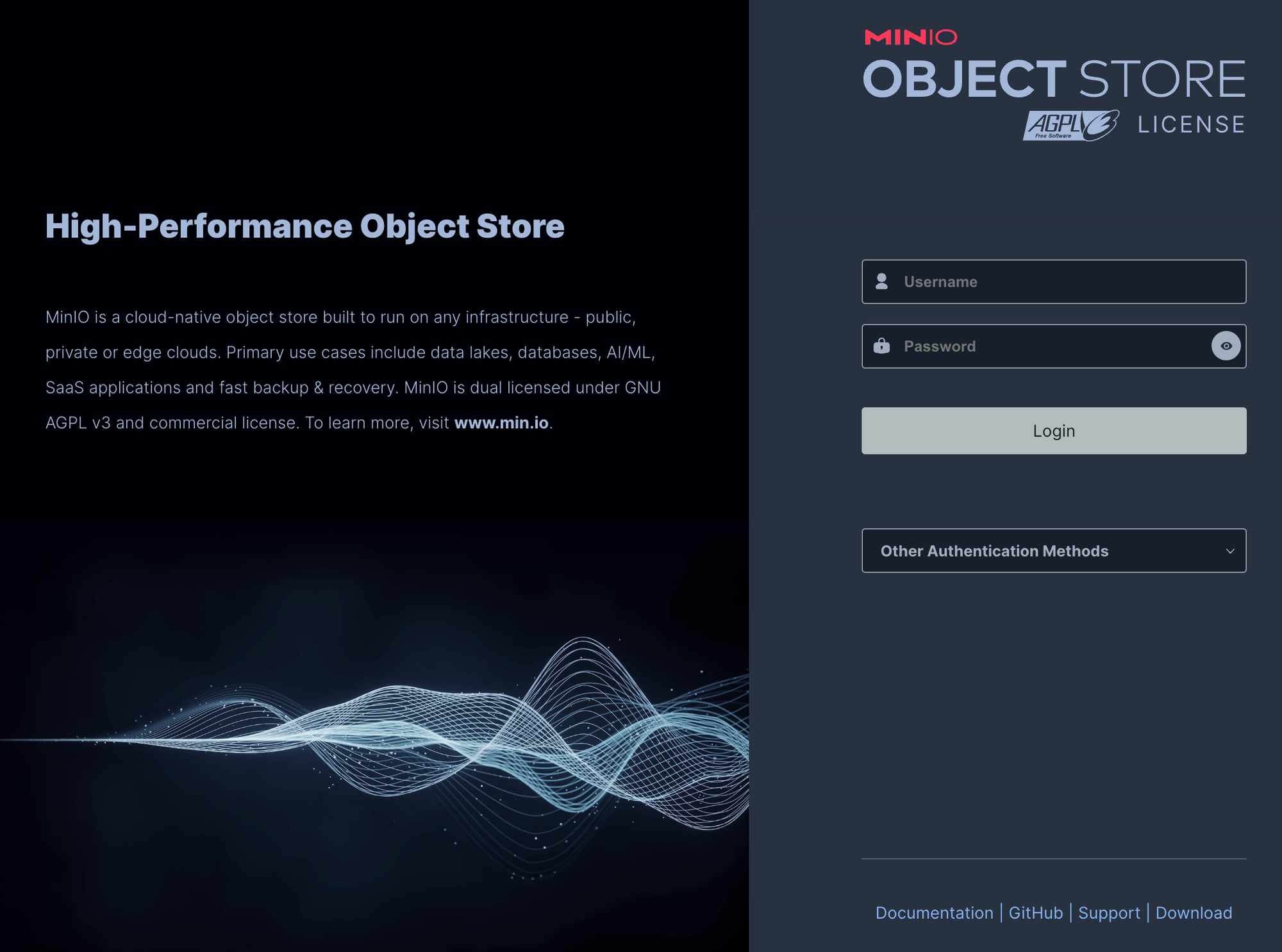
Key Features of MinIO
- High Performance: MinIO is designed for high throughput and low latency.
- Scalability: Scales seamlessly from a single server to a data center scale.
- S3 Compatibility: Fully supports Amazon S3 API.
- Erasure Coding & Bitrot Protection: Ensures data integrity and durability.
- Private Cloud Storage: Ideal for building private cloud storage solutions.
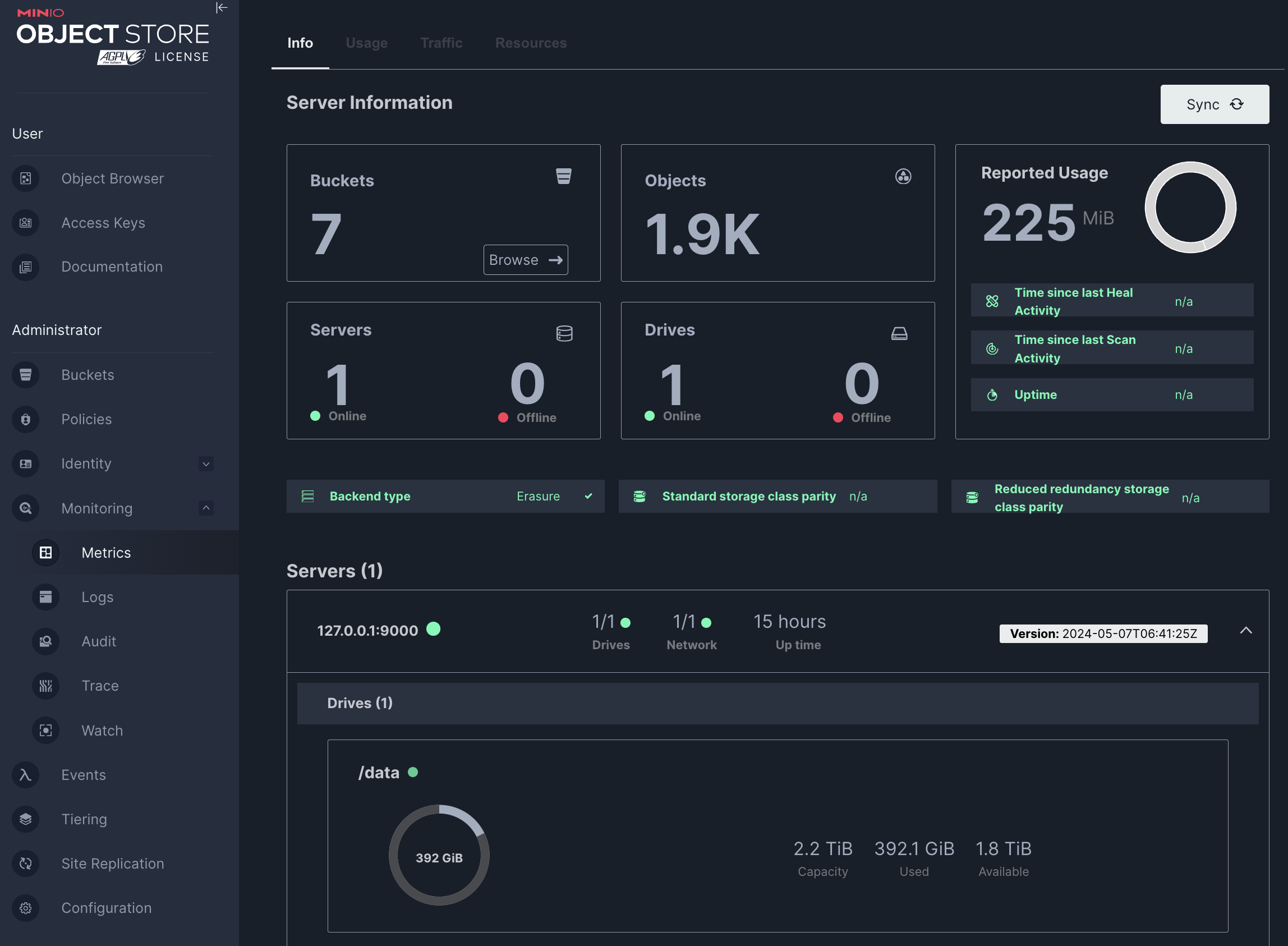
Architecture
MinIO uses a simple yet powerful architecture that employs erasure coding and bitrot protection to ensure data security and integrity. It can run on a variety of hardware, from a single laptop to thousands of servers.
Setting Up MinIO
Here's how you can quickly set up a basic MinIO server on your local machine:
Prerequisites
- Docker installed on your machine.
Installation and Running MinIO
- Pull the MinIO Docker image:
docker pull minio/minio
- Start MinIO instance:
docker run -p 9000:9000 -p 9001:9001 --name minio1 -e "MINIO_ROOT_USER=admin" -e "MINIO_ROOT_PASSWORD=password" -v /mnt/data:/data minio/minio server /data --console-address ":9001"
This command starts a MinIO instance with access credentials (admin/password), and the console is accessible at localhost:9001.
Accessing the MinIO Web Interface
Open a browser and navigate to http://localhost:9001. Use the credentials provided earlier to log in and start using your MinIO server.
Exploring S3-Compatible Buckets in MinIO: AWS S3 API Parity
MinIO offers high-performance object storage that is fully compatible with the Amazon S3 API. This compatibility makes MinIO an excellent choice for those looking for a scalable, secure, and cost-effective storage solution outside of the AWS ecosystem. In this post, we will explore how MinIO implements S3 buckets and how its API architecture aligns with AWS S3, providing a seamless transition for AWS users.
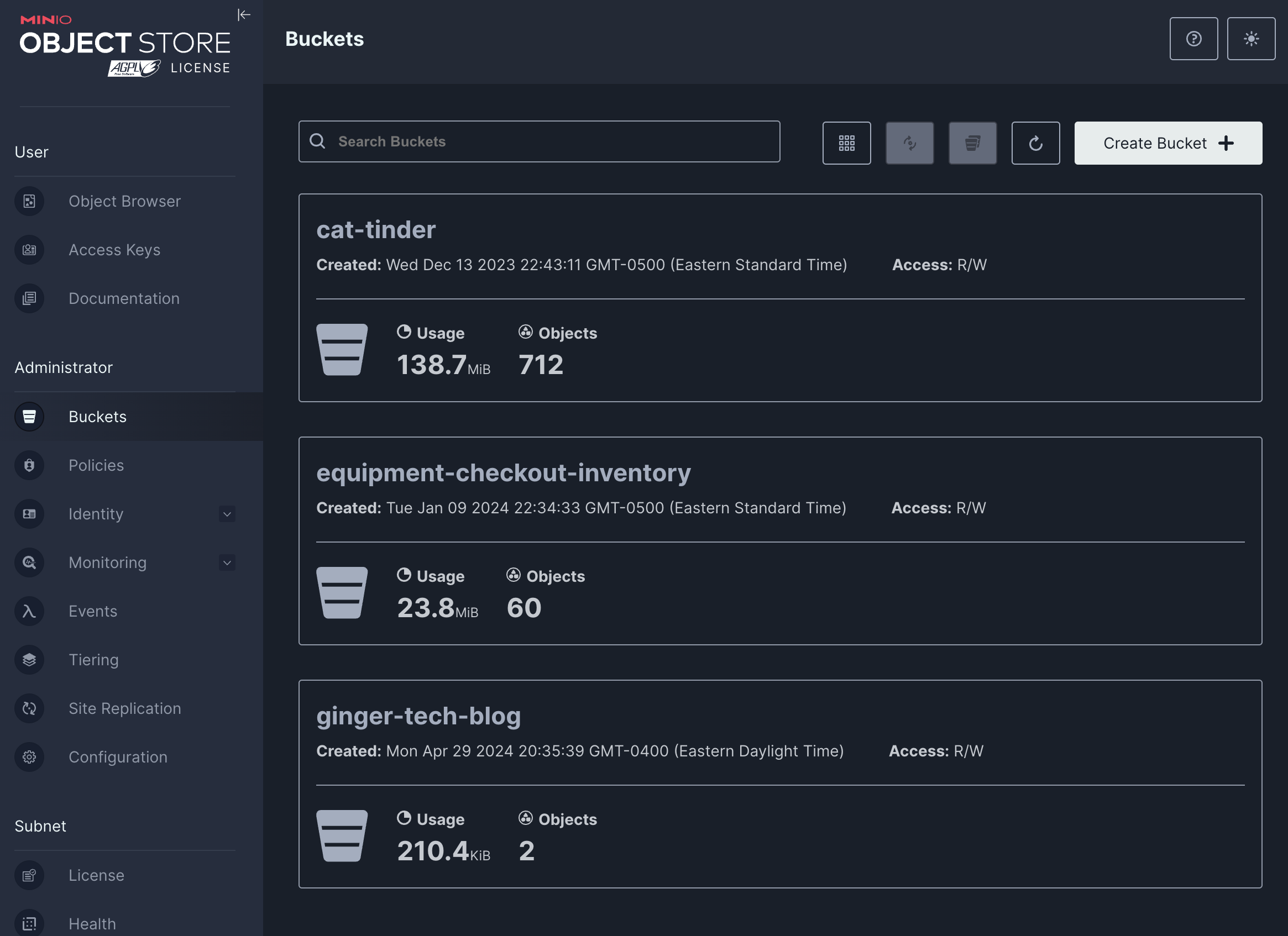
MinIO and AWS S3 API Compatibility
MinIO is designed from the ground up to be fully compatible with Amazon S3 API. This means that any tool or library that supports AWS S3 can immediately work with MinIO without any modifications. Here are some key aspects of this compatibility:
API Parity
MinIO supports a broad set of S3 API features including bucket operations, object operations, multi-part uploads, access policy permissions, and more. The goal is to provide a drop-in replacement for S3, ensuring that all interactions are as expected.
Use Cases
- Development and Testing: Use MinIO to simulate AWS S3 in local development environments.
- Hybrid Clouds: Implement S3-compatible storage on-premises alongside AWS.
- Multi-Cloud Strategies: Use MinIO to avoid vendor lock-in and enable a more flexible storage solution that can operate across different clouds.
Setting Up an S3-Compatible Bucket in MinIO
Setting up a bucket in MinIO that mimics an S3 bucket involves a few simple steps:
Prerequisites
- MinIO installed on your system (see previous section for setup instructions).
Steps to Create a Bucket
- Access the MinIO web interface (typically at
http://localhost:9001). - Log in with your MinIO root user and password.
- Click the 'Buckets' tab and then 'Create Bucket'.
- Name your bucket and configure any additional settings such as region, similar to how you would on AWS S3.
Example: Uploading an Object to Your Bucket
# Using the AWS CLI configured to target MinIO
aws s3api put-object --bucket my-minio-bucket --key example.txt --body ./example.txt --endpoint-url http://localhost:9000
Conclusion
MinIO exemplifies the future of on-premises and hybrid cloud storage solutions with its robust S3 compatibility and high-performance capabilities. By bridging the gap between traditional infrastructure and modern cloud services, MinIO offers a seamless and flexible storage solution that caters to a wide range of applications. From rapidly scaling enterprises to developers needing a reliable local setup for testing, MinIO provides an accessible, secure, and highly efficient platform.
Its compatibility with the Amazon S3 API allows existing AWS users to extend their operations into private or hybrid cloud environments without the need for substantial alterations to their existing workflows. Whether you are looking to mitigate risks associated with vendor lock-in, improve data sovereignty, or simply enhance your data management capabilities, MinIO stands out as a compelling choice.
Incorporating MinIO into your data strategy not only ensures compliance with industry-standard APIs but also leverages cutting-edge technology like erasure coding and bitrot protection to safeguard your data integrity. As you deploy and expand your MinIO instances, you tap into the potential for significant performance gains and operational flexibility, setting a new standard for what you can expect from your storage solutions.
By adopting MinIO, organizations can enjoy the peace of mind that comes with a proven, secure, and scalable storage infrastructure, ready to handle the demands of modern data processing and storage needs.
References
- MinIO Website
- MinIO Linux Documentation
- MinIO Docker Documentation
- MinIO MacOS Documentation
- MinIO Windows Documentation