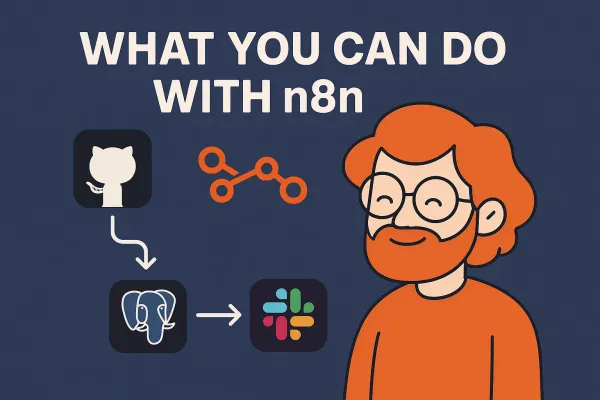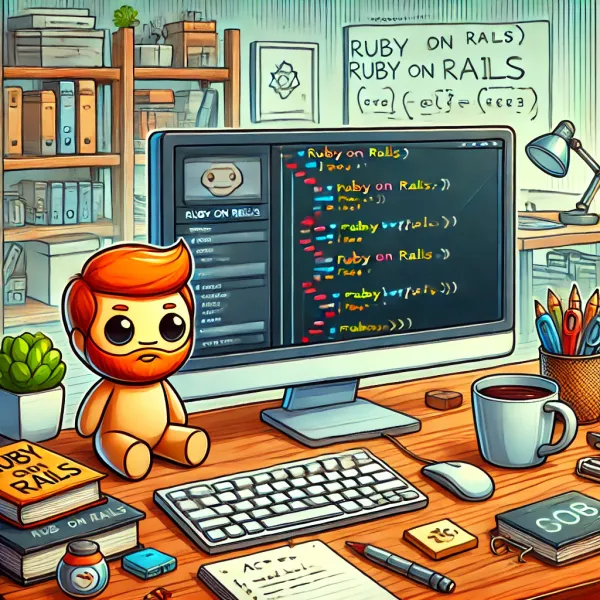React vs. Next.js: A Comprehensive Comparison for Modern Web Development
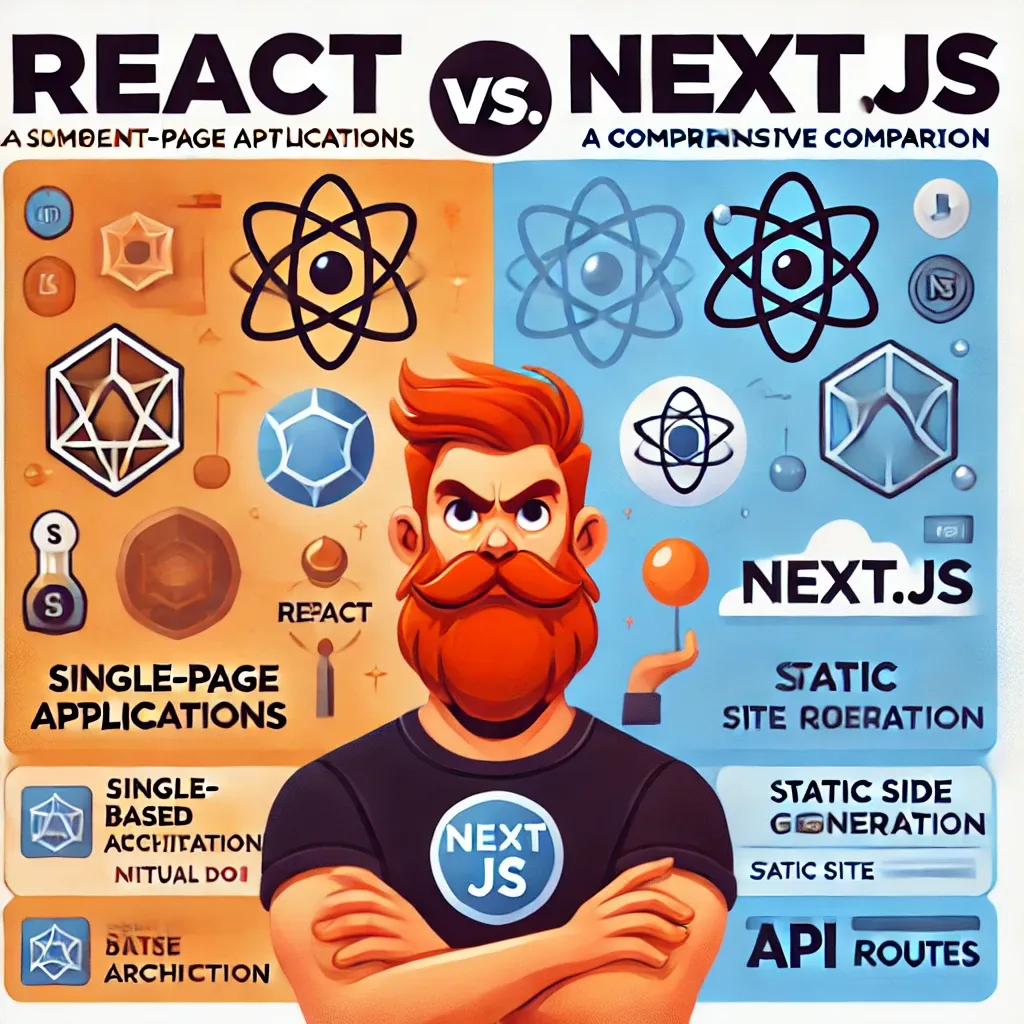
Both React and Next.js are popular tools in the JavaScript ecosystem, but they serve different purposes and are used in different scenarios. Here's a detailed comparison:
React
What is React?
React is a JavaScript library for building user interfaces. Developed and maintained by Facebook, React allows developers to create reusable UI components, manage the state efficiently, and build complex UIs from small, isolated pieces of code called components.
Key Features of React
- Component-Based Architecture: React encourages the development of reusable components that manage their own state.
- Virtual DOM: React uses a virtual DOM to efficiently update and render components.
- Unidirectional Data Flow: Data flows in one direction, making it easier to understand and debug applications.
- JSX Syntax: React uses JSX, a syntax extension that allows you to write HTML-like code within JavaScript.
- Community and Ecosystem: A vast ecosystem of libraries and tools to extend React's functionality.
Use Cases for React
- Single-page applications (SPAs)
- Mobile applications using React Native
- Complex web applications with dynamic user interfaces
Next.js
What is Next.js?
Next.js is a React framework that provides additional features and optimizations for building server-side rendering (SSR) and static web applications. Developed and maintained by Vercel, Next.js builds on top of React to offer a comprehensive solution for building modern web applications.
Key Features of Next.js
- Server-Side Rendering (SSR): Automatically renders React components on the server, improving initial load times and SEO.
- Static Site Generation (SSG): Pre-renders pages at build time, resulting in fast, static HTML pages.
- API Routes: Allows you to create API endpoints within the Next.js application, eliminating the need for a separate backend.
- Automatic Code Splitting: Automatically splits the code into smaller chunks, reducing the initial load time and improving performance.
- Built-In CSS and Sass Support: Supports importing CSS and Sass files directly into components.
- Image Optimization: Includes an Image component that automatically optimizes images for better performance.
- File-Based Routing: Pages are defined by the file structure within the
pagesdirectory, simplifying routing.
Use Cases for Next.js
- Server-side rendered (SSR) applications
- Static site generation (SSG) projects
- Applications requiring both client-side and server-side rendering
- SEO-friendly websites and blogs
Comparison
Development Paradigm
- React: Focuses solely on the frontend and client-side rendering. Developers need to handle routing, SSR, and other functionalities with additional libraries.
- Next.js: Provides a full-stack framework with built-in SSR, SSG, routing, and API routes, making it easier to build complex web applications without configuring additional tools.
Performance
- React: Client-side rendering can lead to longer initial load times, especially for large applications.
- Next.js: Optimizes performance with SSR and SSG, providing faster initial load times and better SEO.
SEO
- React: Requires additional configurations and tools to achieve server-side rendering for SEO benefits.
- Next.js: Built-in SSR and SSG provide out-of-the-box SEO optimizations.
Ease of Use
- React: Offers more flexibility but requires more configuration and setup for features like SSR and routing.
- Next.js: Offers a more opinionated and streamlined development experience with many features ready to use out of the box.
Conclusion
React and Next.js serve different purposes and complement each other well. React is ideal for building dynamic user interfaces and single-page applications with client-side rendering. Next.js builds on top of React, providing additional features for server-side rendering, static site generation, and full-stack development, making it a comprehensive solution for building modern web applications.
To get started with React and Next.js, check out the React documentation and the Next.js documentation for more information.