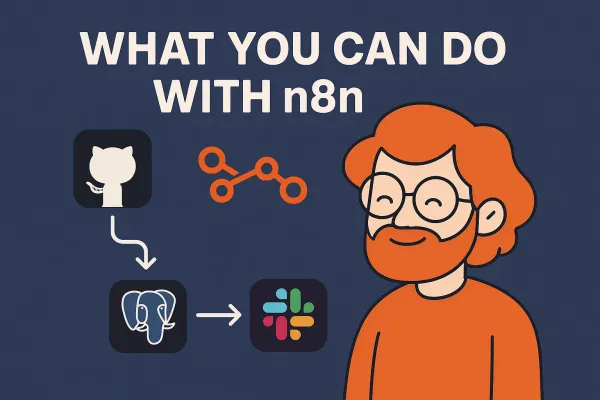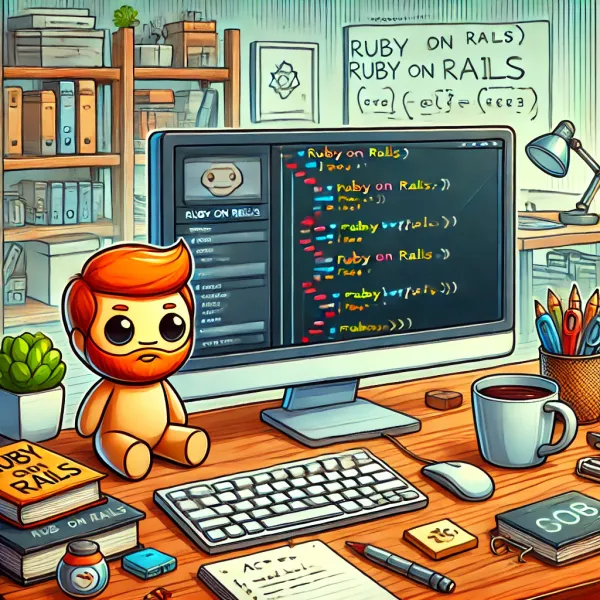Rails SMS Notification App Video Walkthrough

Introduction
This is a Ruby on Rails app I created which sends SMS messages to phone numbers based on certain triggers and user actions.
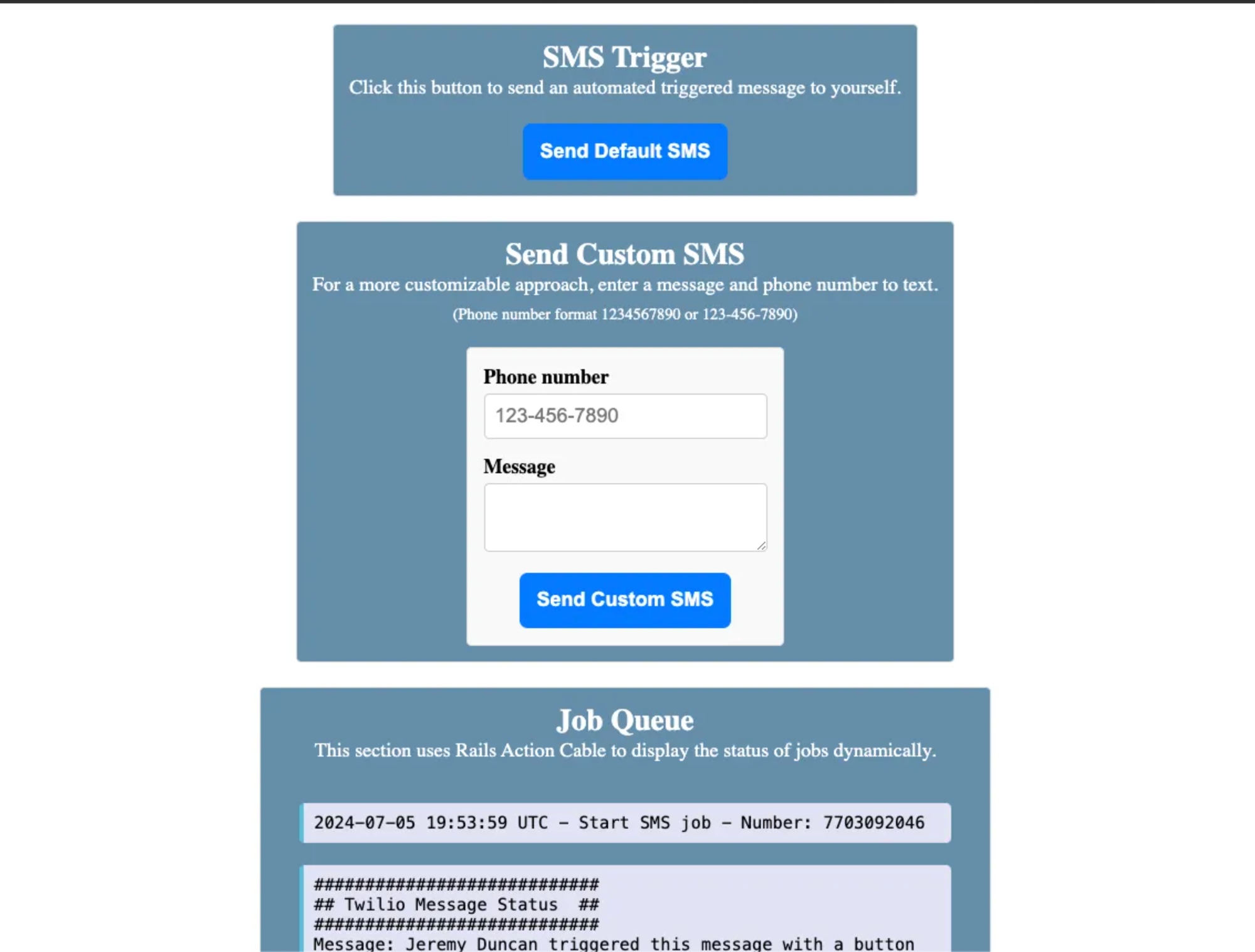
The application tech stack involves:
- Devise user authentication
- PostgreSQL database
- Twilio API
- Slim templating engine
- Ruby
- Javascript
- HTML
- CSS
Application and Source Code
Video Tutorial of App and Code
Source Code README
Realtime SMS Notification System
This app provides a system for sending SMS notifications using the Twilio API.
Users can send predefined triggered SMS notifications to themselves or custom SMS messages to any number.
The application tracks the messages sent, including timestamps, user IDs, and message details.
Features
- User authentication with Devise
- Send default triggered SMS notifications to user
- Send custom SMS messages to any number
- Send SMS message to user on registration
- Track SMS message logs
- Rails asynchronous job processing
- Real-time job queue display using Action Cable
Prerequisites
- Ruby 3.3.2
- Rails 7.1.3.4
- PostgreSQL
- Twilio account (for sending SMS messages)
Installation
- Clone the repository:
git clone https://github.com/JeremyDuncan/sms_app.git
cd sms_app
- Install the required gems:
bundle install
- Set up the database:
rails db:create
rails db:migrate
- Set credentials:
Add your Twilio and PostgreSQL credentials to config/credentials.yml.enc. Use rails credentials:edit to open the credentials file and add the following:
secret_key_base: YOUR_SECRET_BASE_KEY
twilio:
development:
account_sid: YOUR_ACCOUNT_SID
auth_token: YOUR_ACCOUNT_AUTH_TOKEN
phone_number: YOUR_PHONE_NUMBER
production:
account_sid: YOUR_ACCOUNT_SID
auth_token: YOUR_ACCOUNT_AUTH_TOKEN
phone_number: YOUR_PHONE_NUMBER
database:
username: YOUR_USERNAME
password: YOUR_PASSWORD
Running the Server
- Start the Rails server:
rails s
- Navigate to
http://localhost:3000in your web browser.
Usage
Home Page
The home page provides the following functionality:
- Send Default SMS: Click the button to send a default SMS notification to the current user's phone number.
- Send Custom SMS: Enter a phone number and a message to send a custom SMS message.
Real-time Job Queue
The job queue section displays the status of SMS jobs in real-time using Action Cable.