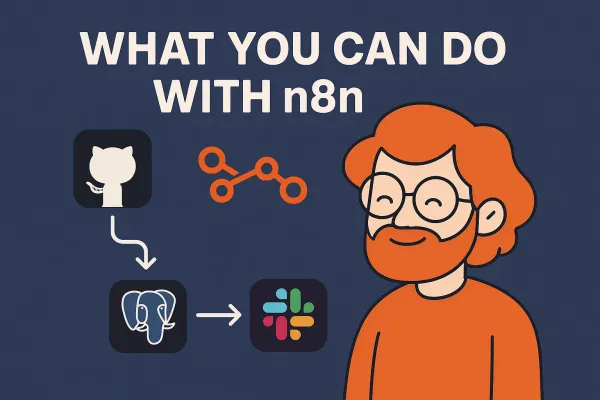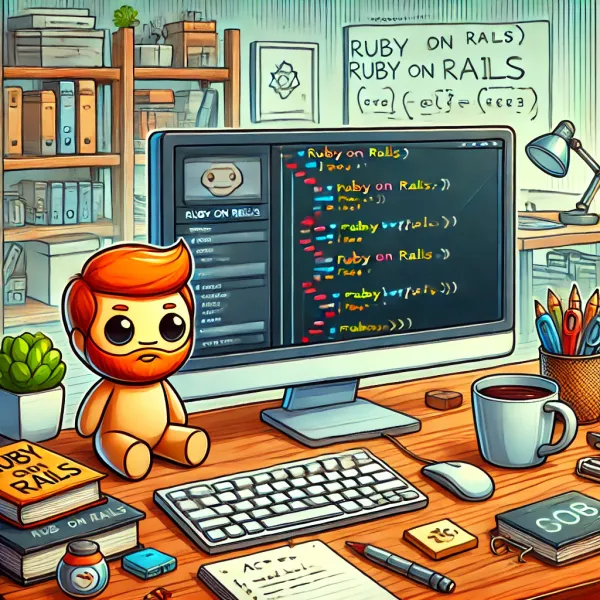Mastering CSS: A Basic Guide

CSS (Cascading Style Sheets) is a cornerstone technology in web development, allowing developers to style and lay out web pages. Whether you're a beginner or an experienced developer, understanding CSS is essential for creating visually appealing and responsive websites. This guide will cover a range of important CSS concepts, providing detailed explanations and examples to help you master CSS.
Introduction to CSS
CSS stands for Cascading Style Sheets. It is used to control the presentation of HTML elements on a web page. With CSS, you can change colors, fonts, spacing, and layout, creating visually appealing designs. The "cascading" part of the name refers to how styles are applied, with more specific rules overriding less specific ones.
CSS Syntax and Structure
CSS has a simple syntax: rules consist of a selector and a declaration block. The selector specifies which HTML elements the rule applies to, and the declaration block contains one or more declarations.
Here's an example of a basic CSS rule:
p {
color: blue;
font-size: 16px;
}
In this example, the selector is p, indicating that the rule applies to paragraph elements. The declaration block contains two declarations: changing the text color to blue and setting the font size to 16 pixels.
Selectors and Specificity
Selectors are crucial in CSS because they determine which elements the styles apply to. There are several types of selectors, including:
- Type Selectors: Select elements by their tag name, like
p,div,h1, etc. - Class Selectors: Select elements by a class attribute, using a dot prefix, like
.example. - ID Selectors: Select a unique element by its ID attribute, using a hash prefix, like
#unique. - Attribute Selectors: Select elements with a specific attribute, like
[type="text"]. - Combinators: Select elements based on their relationship with others, like child (
>) and descendant (
Specificity determines which styles take precedence when multiple rules apply to the same element. It is calculated based on the type of selectors used. ID selectors are more specific than class selectors, which are more specific than type selectors.
Here's an example showing how specificity works:
/* This rule applies to all paragraphs */
p {
color: blue;
}
/* This rule applies to paragraphs with the class "highlight" */
.highlight {
color: red;
}
/* This rule applies to the paragraph with the ID "unique" */
#unique {
color: green;
}
The rule with the highest specificity takes precedence. If there's a conflict, the last defined rule wins.
The Box Model
The box model is fundamental to CSS layout. Every element is treated as a rectangular box with four parts: content, padding, border, and margin.
- Content: The inner part, containing text or other elements.
- Padding: The space between the content and the border.
- Border: The edge around the element.
- Margin: The space outside the border.
Understanding the box model is crucial for controlling element size and spacing. Here's an example:
.box {
width: 200px;
height: 100px;
padding: 10px;
border: 2px solid black;
margin: 20px;
}
This creates a box with a width and height of 200px and 100px, respectively. Padding, border, and margin are added around the content.
Layout Techniques
CSS offers several layout techniques, including:
- Float: Positions elements to the left or right, allowing other content to flow around them.
- Flexbox: A flexible layout model for creating complex layouts with ease.
- Grid: A powerful grid-based layout system for creating structured designs.
- Positioning: Allows elements to be positioned relative to the document flow, other elements, or fixed in place.
Flexbox Example
Flexbox is great for creating responsive layouts. Here's an example that creates a simple row of boxes:
.container {
display: flex;
justify-content: space-between;
}
.box {
width: 100px;
height: 100px;
background-color: lightblue;
}
This code creates a container with three boxes, evenly spaced along a row.
Grid Example
Grid allows for two-dimensional layouts. Here's an example of a simple grid:
.container {
display: grid;
grid-template-columns: repeat(3, 1fr);
grid-gap: 10px;
}
.box {
background-color: lightcoral;
padding: 20px;
}
This code creates a grid with three equal-width columns and 10px gaps between elements.
Responsive Design
Responsive design ensures websites look good on different devices and screen sizes. CSS provides tools like media queries to create responsive layouts.
Media Queries
Media queries allow you to apply different styles based on screen size or other conditions. Here's an example:
/* Default styles for all devices */
body {
font-size: 16px;
background-color: white;
}
/* Styles for screens smaller than 600px */
@media (max-width: 600px) {
body {
font-size: 14px;
}
}
/* Styles for screens larger than 1200px */
@media (min-width: 1200px) {
body {
font-size: 18px;
}
}
This code changes the font size based on the screen width, ensuring the text is readable on different devices.
CSS Animations and Transitions
CSS allows you to add animations and transitions to elements, creating engaging user experiences.
Transitions
Transitions let you change properties smoothly over time. Here's an example:
.box {
width: 100px;
height: 100px;
background-color: lightgreen;
transition: background-color 0.5 seconds;
}
.box:hover {
background-color: darkgreen;
}
This code changes the background color smoothly when hovering over the box.
Animations
Animations allow for more complex effects, with keyframes defining the animation steps. Here's an example:
@keyframes slide {
from {
transform: translateX(0);
}
to {
transform: translateX(100px);
}
}
.box {
animation: slide 2 seconds infinite alternate;
}
This code creates an animation that moves the box horizontally back and forth.
CSS Variables
CSS variables (also known as custom properties) allow you to define and reuse values throughout your styles. This feature helps maintain consistent styling and makes it easier to update styles across a project.
Here's an example of CSS variables in action:
:root {
--primary-color: blue;
--secondary-color: lightblue;
--padding: 10px;
}
.box {
background-color: var(--primary-color);
padding: var(--padding);
}
.button {
background-color: var(--secondary-color);
}
In this example, variables are defined at the root level, and different elements use them for consistent styling.
Helpful Video
Conclusion
CSS is a powerful technology that allows you to create stunning and responsive web designs. By understanding the key concepts and techniques discussed in this guide, you'll be able to create flexible and engaging websites. Whether you're working with simple styling or complex layouts, CSS provides the tools to bring your designs to life.
Explore and experiment with CSS to discover the vast possibilities it offers, and keep learning to stay updated with the latest developments in the field.