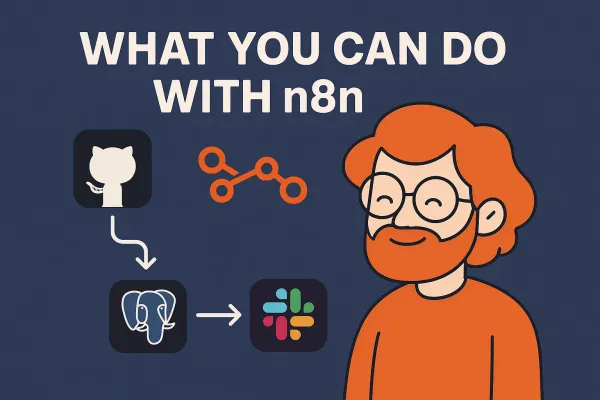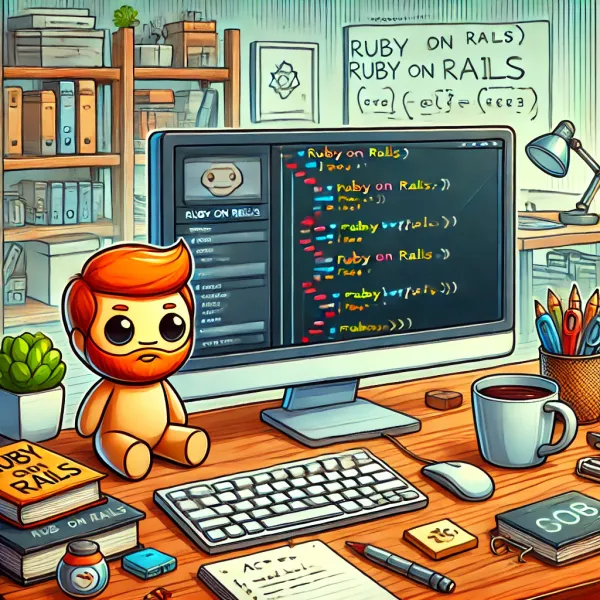Introduction to Portainer: Simplifying Docker Management

What is Portainer?
Portainer is a powerful, open-source tool that provides a graphical user interface (GUI) to manage Docker environments. It simplifies the process of managing Docker containers, images, networks, and volumes, making it easier for both beginners and experienced users to work with Docker.
Key Features of Portainer
- User-Friendly Interface: Portainer offers an intuitive interface that makes managing Docker environments straightforward.
- Multi-Environment Support: It supports Docker, Docker Swarm, and Kubernetes environments, allowing you to manage all your containerized applications from a single interface.
- Role-Based Access Control: Portainer provides granular access control to ensure only authorized users can access and manage your Docker environments.
- Extensive Monitoring: It offers detailed insights and monitoring capabilities to keep track of container performance and resource usage.
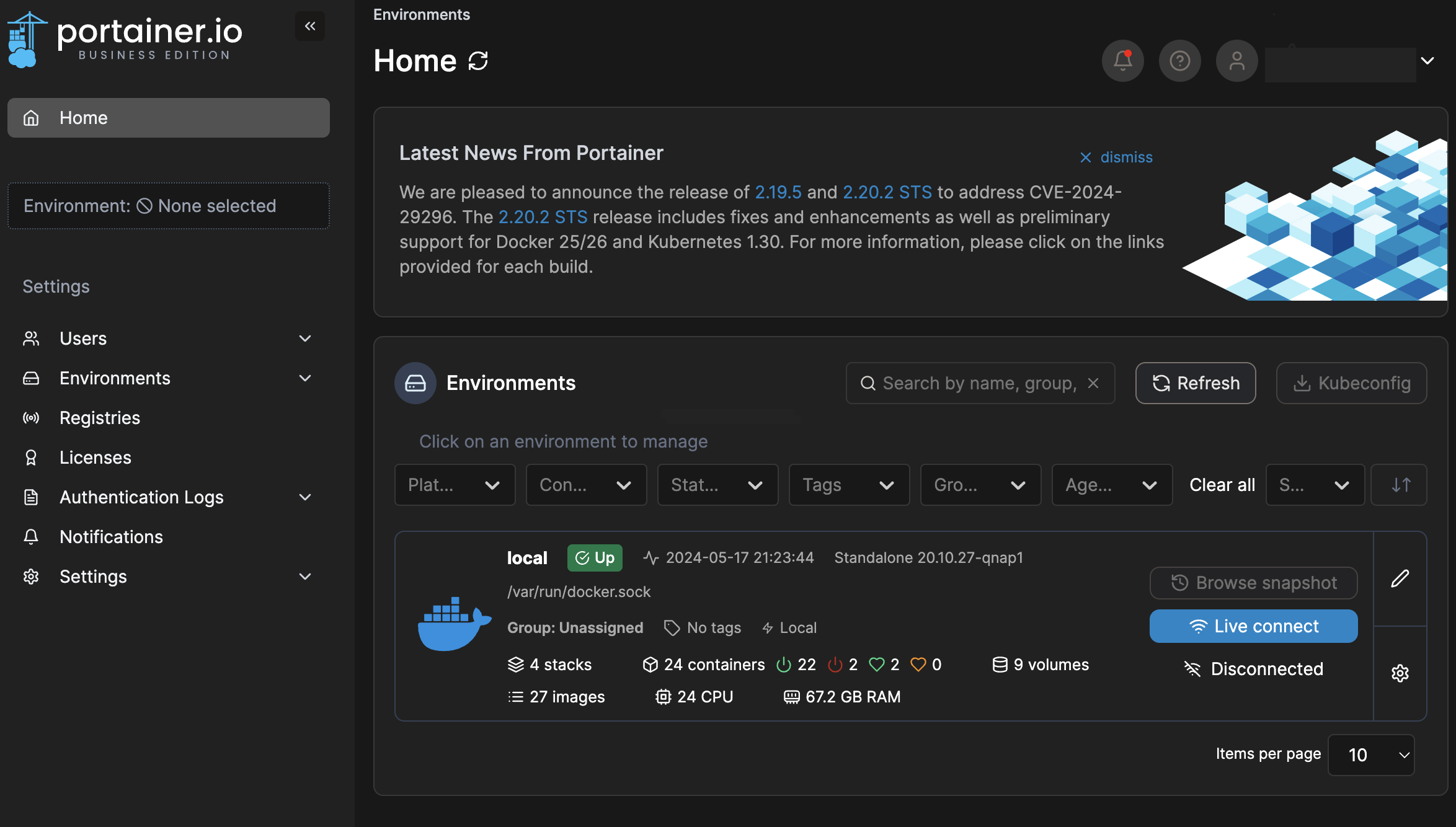
Getting Started with Portainer
Prerequisites
Before you begin, ensure that you have Docker installed on your system. You can download Docker from the official Docker website.
Installing Portainer
- Access the Portainer Web Interface:
Open your browser and navigate tohttp://localhost:9000. You will be prompted to set up an admin account.
Deploy Portainer:
docker run -d -p 8000:8000 -p 9000:9000 --name=portainer \
--restart=always \
-v /var/run/docker.sock:/var/run/docker.sock \
-v portainer_data:/data \
portainer/portainer-ce
Create a Volume for Portainer Data:
docker volume create portainer_data
Pull the Portainer Image:
docker pull portainer/portainer-ce
Setting Up Portainer
- Admin Account: Create an admin account by providing a username and a strong password.
- Initial Configuration: Choose the type of Docker environment you want to manage (e.g., local Docker environment).
- Dashboard: After the initial setup, you will be taken to the Portainer dashboard, where you can start managing your Docker containers, images, networks, and volumes.
Using Portainer
Managing Containers
- Deploying Containers: Easily deploy new containers using the intuitive interface. You can set various options such as image, environment variables, network settings, and more.
- Container Logs: Access logs for each container to monitor their behavior and troubleshoot issues.
- Console Access: Open a console directly into running containers for quick debugging and management.
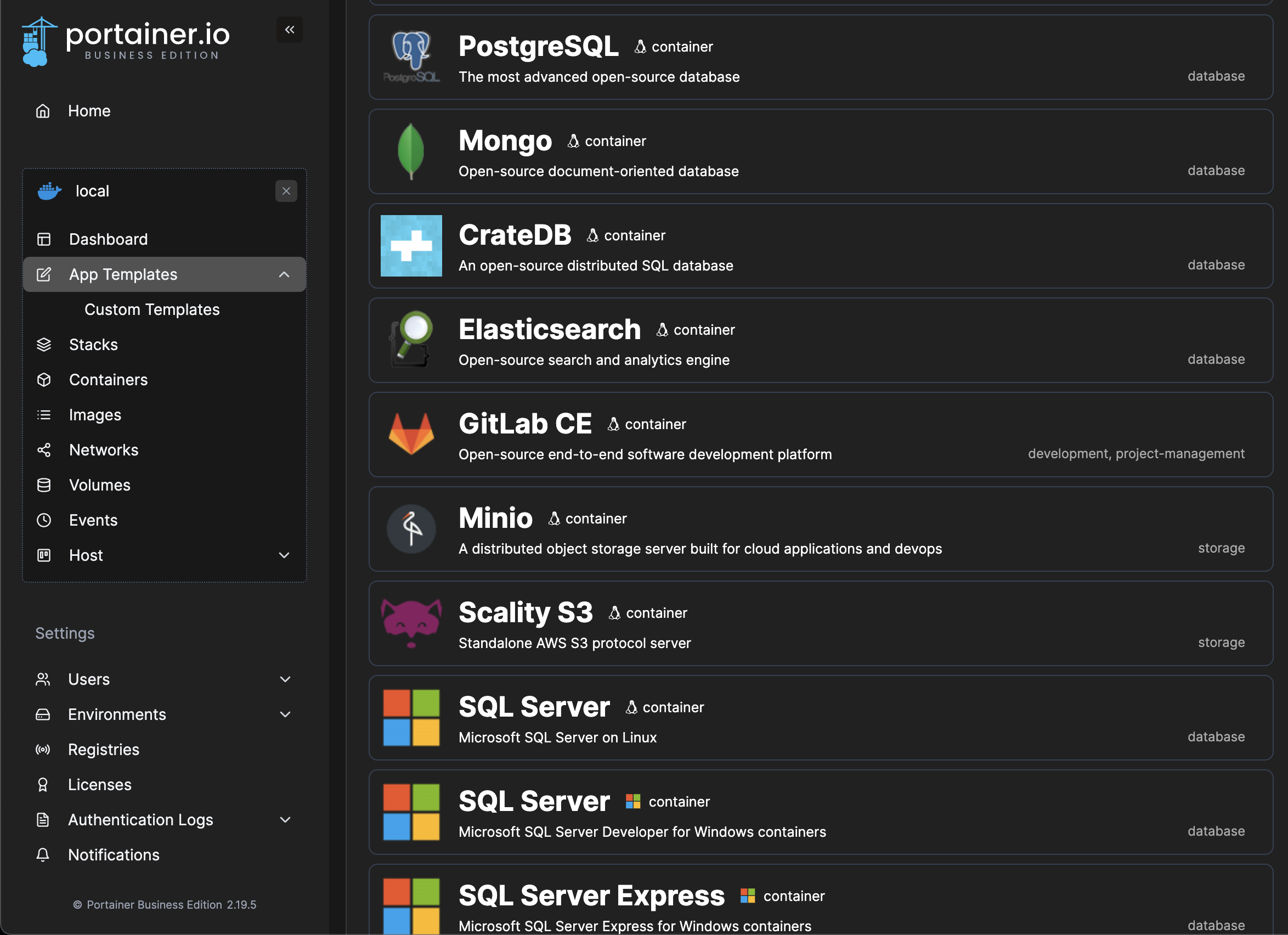
Managing Images
- Pulling Images: Pull images from Docker Hub or other registries with a simple click.
- Image Details: View detailed information about each image, including its layers, size, and tags.
- Image Cleanup: Remove unused images to free up space and keep your Docker environment clean.
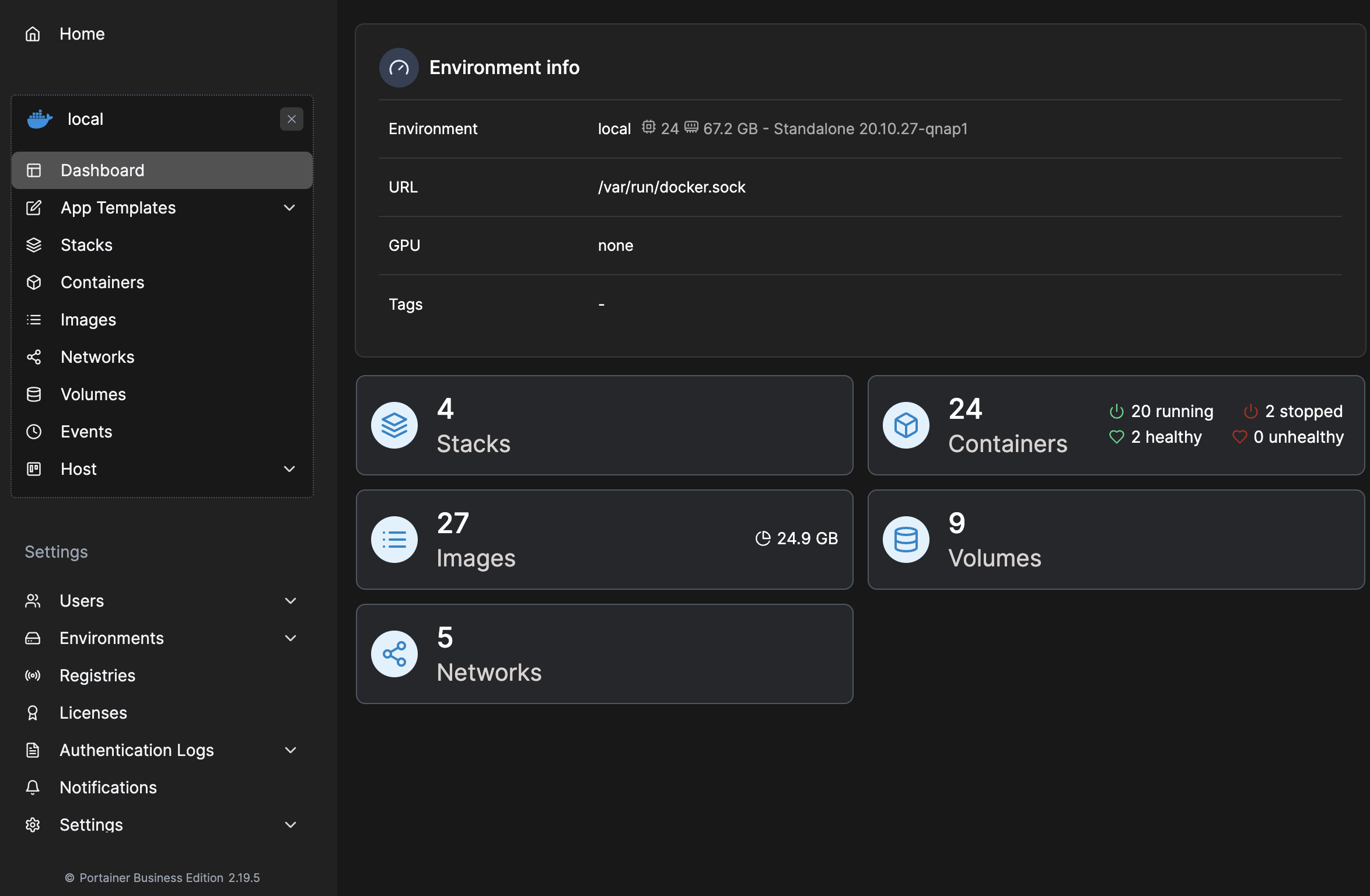
Managing Networks
- Network Overview: View all Docker networks and their associated containers.
- Create Networks: Create new networks and configure them according to your needs.
- Attach/Detach Containers: Easily attach or detach containers from networks through the GUI.
Managing Volumes
- Volume Overview: See all Docker volumes and their usage.
- Create Volumes: Create new volumes for persistent storage.
- Volume Cleanup: Remove unused volumes to maintain a tidy Docker environment.
Advanced Features
Role-Based Access Control (RBAC)
Portainer provides RBAC to control user access to different resources. This ensures that only authorized users can perform specific actions within your Docker environment.
Stacks and Swarm Management
- Stacks: Deploy and manage multi-container applications using Docker Compose files.
- Swarm Management: Manage Docker Swarm clusters, including node management, service deployment, and scaling.
Kubernetes Support
Portainer also supports Kubernetes, allowing you to manage Kubernetes clusters alongside your Docker environments. This feature is particularly useful for organizations that use both container orchestration platforms.
Benefits of Using Portainer
Portainer streamlines Docker management, offering several benefits:
- Reduces Complexity: Simplifies the process of managing containerized applications.
- Saves Time: Provides a centralized management interface, reducing the need to use the command line.
- Improves Visibility: Offers detailed insights into container performance and resource usage.
- Enhances Security: Implements role-based access control to ensure only authorized users can access your Docker environments.
Conclusion
Portainer is a versatile and user-friendly tool that simplifies Docker management, making it accessible to users of all skill levels. Whether you're just starting with Docker or looking for an efficient way to manage your containerized applications, Portainer is an excellent choice.