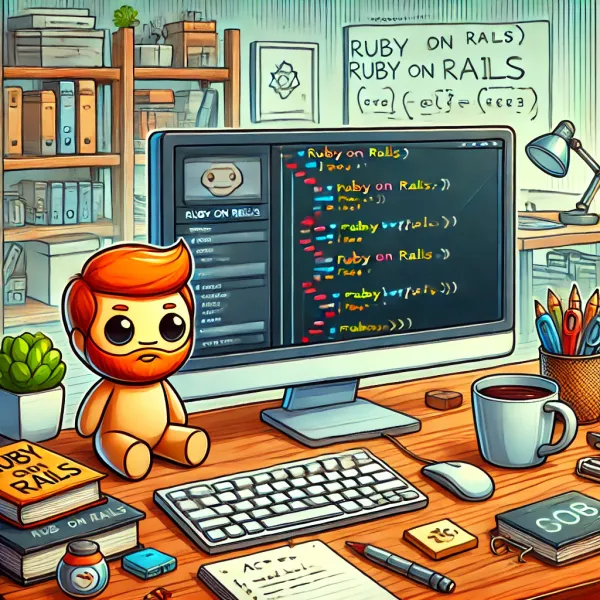Automate Everything with n8n: What You Can Do With n8n as a Developer

n8n is an open-source workflow automation tool that allows you to connect APIs, services, and databases together — all without writing endless boilerplate code. It’s like having Zapier, but with full flexibility and control over your data, custom logic, and hosting.
For developers, n8n isn’t just a convenience tool — it’s a powerful integration and automation engine that can save hours of repetitive work and enable scalable solutions.
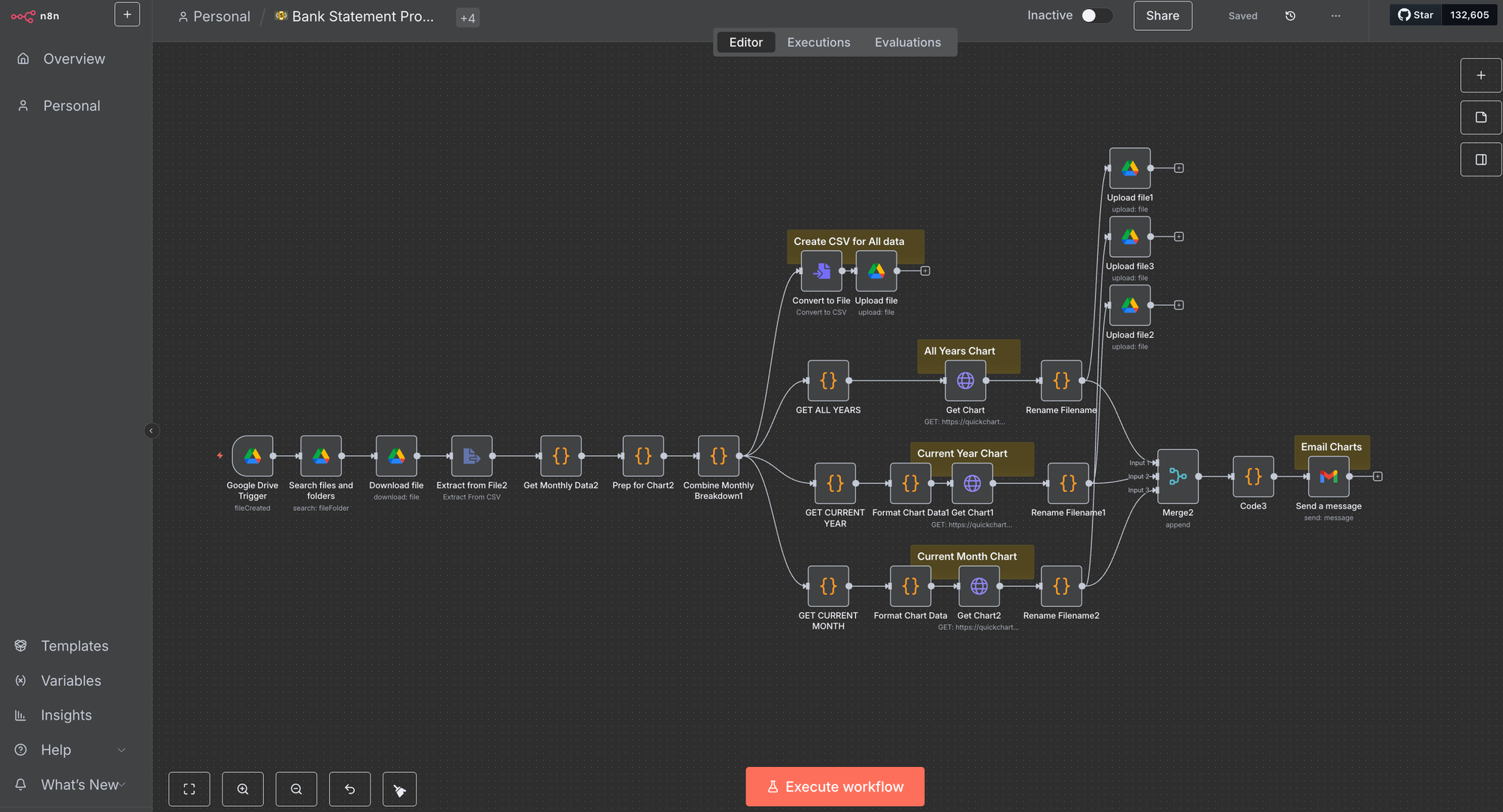
🚀 Why n8n is Great for Developers
- Self-hostable → Run it on your own server for privacy and control.
- Extensible → Build your own custom nodes if something doesn’t exist yet.
- Code-friendly → Insert JavaScript or Python functions directly inside workflows.
- Event-driven → Trigger automations with webhooks, schedules, or external events.

🔧 Developer Use Cases for n8n
1. Workflow Automation
- Automate repetitive tasks by integrating data between different systems.
- Sync user data across databases, CRMs, or email services.
- Trigger notifications when code is deployed, or when an error occurs.
Example Workflow:
- Webhook → GitHub Node → Slack Node
Result: Whenever a PR is merged on GitHub, a Slack message is automatically posted in your team channel.
2. API Integration
- Connect to external APIs to send and retrieve data.
- Expose your workflows as custom API endpoints.
- Handle OAuth2, tokens, and authentication seamlessly.
Example Workflow:
- HTTP Request Node → Function Node → PostgreSQL Node
Result: Fetch data from a third-party API, process it with custom logic, and store it in your database.
3. Data Processing & Transformation
- Extract and clean data from CSV/JSON files.
- Transform datasets into the required format.
- Push processed data into BI tools or dashboards.
Example Workflow:
- Google Sheets → Function Node → Grafana
Result: Collect raw sales data from Google Sheets, process it with JavaScript, and send it to Grafana for visualization.
4. Notifications & Alerts
- Send alerts via Slack, Discord, or email when thresholds are met.
- Monitor logs, APIs, or databases for anomalies.
- Integrate with monitoring tools like Prometheus or Grafana.
5. Internal Developer Tools
- Build quick internal APIs without writing a full backend.
- Automate onboarding of new developers (create GitHub repos, send Slack invites, etc.).
- Use n8n as a low-code backend for prototypes.
Example Workflow:
- Cron Node (every 5 min) → HTTP Request (API check) → IF Node → Slack Node
Result:
- Every 5 minutes, check if your API is responding.
- If the API returns an error, instantly send an alert to Slack.
- No need for a complex monitoring setup!
💡 Final Thoughts
For developers, n8n is not just about automation — it’s about building flexible, self-hosted integrations that you fully control. Whether you’re handling APIs, automating dev workflows, or processing data, n8n can be your go-to tool for scaling productivity.